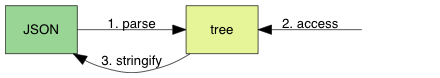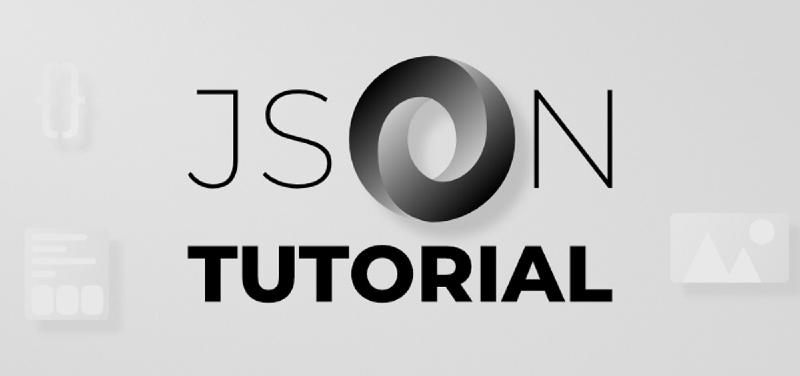CppJson 第一章节:自动测试,NULL 和 bool 值解析
JSON 是什么
JSON(JavaScript Object Notation)是一个用于数据交换的文本格式,现时的标准为ECMA-404。
虽然 JSON 源至于 JavaScript 语言,但它只是一种数据格式,可用于任何编程语言。现时具类似功能的格式有 XML、YAML,当中以 JSON 的语法最为简单。
例如,一个动态网页想从服务器获得数据时,服务器从数据库查找数据,然后把数据转换成 JSON 文本格式:
1
2
3
4
5
6
7
8
9
10
11
12
13
14
15
16
17
18
|
{
"title": "Design Patterns",
"subtitle": "Elements of Reusable Object-Oriented Software",
"author": [
"Erich Gamma",
"Richard Helm",
"Ralph Johnson",
"John Vlissides"
],
"year": 2009,
"weight": 1.8,
"hardcover": true,
"publisher": {
"Company": "Pearson Education",
"Country": "India"
},
"website": null
}
|
网页的脚本代码就可以把此 JSON 文本解析为内部的数据结构去使用。
从此例子可看出,JSON 是树状结构,而 JSON 只包含 6 种数据类型:
- null: 表示为 null
- boolean: 表示为 true 或 false
- number: 一般的浮点数表示方式,在下一单元详细说明
- string: 表示为 “…”
- array: 表示为 [ … ]
- object: 表示为 { … }
我们要实现的 JSON 库,主要是完成 3 个需求:
- 把 JSON 文本解析为一个树状数据结构(parse)。
- 提供接口访问该数据结构(access)。
- 把数据结构转换成 JSON 文本(stringify)。
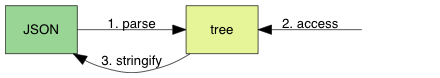
我们会逐步实现这些需求。在本章节中,我们只实现最简单的 null 和 boolean 解析。
搭建编译环境
我们要做的库是跨平台、跨编译器的,同学可使用任意平台进行练习。
我们的 JSON 库名为 CppJson,代码文件只有 3 个:
include/cppjson.hpp:CppJson 的头文件(header file),含有对外的类型和 API 函数声明。cppjson.cpp:CppJson 的实现文件(implementation file),含有内部的类型声明和函数实现。此文件会编译成库。cppjsonTest.cpp:我们使用测试驱动开发(test driven development, TDD)。此文件包含测试程序,需要链接 CppJson 库。
为了方便跨平台开发,我们会使用一个现时最流行的软件配置工具 CMake。
在 OS X 平台中,在命令行通过命令:
1
2
3
4
|
mkdir build
cd build
cmake -DCMAKE_BUILD_TYPE=Debug ..
make
|
将 Debug 改成 Release 就会生成 Release 配置的 makefile。
在 Vscode 中,可以通过配置 tasks.json 文件来进行自动 build:
1
2
3
4
5
6
7
8
9
10
11
12
13
14
15
16
17
18
19
20
21
22
23
24
25
26
27
28
29
30
31
32
33
34
35
36
37
38
39
40
41
|
//.vscode/tasks.json
{
"version": "2.0.0",
"tasks": [
{
"type": "shell",
"label": "mkdirbuild",
"command": "mkdir",
"options": {
"cwd": "${fileDirname}"
},
"args": ["-p", "build"]
},
{
"type": "shell",
"label": "cmake",
"command": "cmake",
"args": [
"-DCMAKE_BUILD_TYPE=Debug",
//在此处添加其它CMAKE选项
".."
],
"options": {
"cwd": "${fileDirname}/build"
},
},
{
"label": "make",
"command": "make",
"args": ["-j16",], //根据机器cpu核心数量自行调整
"options": {
"cwd": "${fileDirname}/build"
},
},
{
"label": "build",
"dependsOrder": "sequence",
"dependsOn": ["mkdirbuild", "cmake", "make"],
},
],
}
|
然后执行 build 生成的文件:
1
2
3
|
$ ./build/cppjson_test_ch01
16/16 (100.00%) passed
|
若看到类似以上的结果,说明已成功搭建编译环境,我们可以去看看那几个代码文件的内容了。
头文件与 API 设计
Cpp 语言有头文件的概念,需要使用 #include去引入头文件中的类型声明和函数声明。但由于头文件也可以 #include 其他头文件,为避免重复声明,通常会利用宏加入 include 防范(include guard):
如前所述,JSON 中有 6 种数据类型,如果把 true 和 false 当作两个类型就是 7 种,我们为此声明一个枚举类(enumeration calss):
1
2
3
4
5
6
7
8
9
|
enum class cppjsonType {
CPPJSON_NULL,
CPPJSON_TRUE,
CPPJSON_FALSE,
CPPJSON_NUMBER,
CPPJSON_STRING,
CPPJSON_ARRAY,
CPPJSON_OBJECT
};
|
接下来,我们声明 JSON 的数据结构。JSON 是一个树形结构,我们最终需要实现一个树的数据结构,每个节点使用 cppjson_value 结构体表示,我们会称它为一个 JSON 值(JSON value)。
在此单元中,我们只需要实现 null, true 和 false 的解析,因此该结构体只需要存储一个 cppjsonType,之后的单元会逐步加入其他数据。
1
2
3
|
typedef struct {
cppjsonType type;
} cppjson_value;
|
然后,我们现在只需要两个 API 函数,一个是解析 JSON:
1
|
cppjsonParseCode cppjson_parse(cppjson_value* v, const std::string json);
|
传入的 JSON 文本是一个 string 字符串,由于我们不应该改动这个输入字符串,所以使用 const std::string 类型。
返回值是以下这些枚举类中的值,无错误会返回 cppjsonParseCode::OK,其他值在下节解释。
1
2
3
4
5
6
|
enum class cppjsonParseCode {
OK,
EXPECT_VALUE,
INVALID_VALUE,
ROOT_NOT_SINGULAR
};
|
现时我们只需要一个访问结果的函数,就是获取其类型:
1
|
cppjsonType cppjson_get_type(const cppjson_value* v);
|
JSON 语法子集
下面是此单元的 JSON 语法子集,使用 RFC7159 中的 ABNF 表示:
1
2
3
4
5
6
|
JSON-text = ws value ws
ws = *(%x20 / %x09 / %x0A / %x0D)
value = null / false / true
null = "null"
false = "false"
true = "true"
|
当中 %xhh 表示以 16 进制表示的字符,/ 是多选一,* 是零或多个,() 用于分组。
那么第一行的意思是,JSON 文本由 3 部分组成,首先是空白(whitespace),接着是一个值,最后是空白。
第二行告诉我们,所谓空白,是由零或多个空格符(space U+0020)、制表符(tab U+0009)、换行符(LF U+000A)、回车符(CR U+000D)所组成。
第三行是说,我们现时的值只可以是 null、false 或 true,它们分别有对应的字面值(literal)。
我们的解析器应能判断输入是否一个合法的 JSON。如果输入的 JSON 不合符这个语法,我们要产生对应的错误码,方便使用者追查问题。
在这个 JSON 语法子集下,我们定义 3 种错误码:
- 若一个 JSON 只含有空白,传回
LEPT_PARSE_EXPECT_VALUE。
- 若一个值之后,在空白之后还有其他字符,传回
LEPT_PARSE_ROOT_NOT_SINGULAR。
- 若值不是那三种字面值,传回
LEPT_PARSE_INVALID_VALUE。
单元测试
许多同学在做练习题时,都是以 printf/cout 打印结果,再用肉眼对比结果是否乎合预期。但当软件项目越来越复杂,这个做法会越来越低效。一般我们会采用自动的测试方式,例如单元测试(unit testing)。单元测试也能确保其他人修改代码后,原来的功能维持正确(这称为回归测试/regression testing)。
常用的单元测试框架有 xUnit 系列,如 C++ 的 Google Test、C# 的 NUnit。我们为了简单起见,会编写一个极简单的单元测试方式。
一般来说,软件开发是以周期进行的。例如,加入一个功能,再写关于该功能的单元测试。但也有另一种软件开发方法论,称为测试驱动开发(test-driven development, TDD),它的主要循环步骤是:
- 加入一个测试。
- 运行所有测试,新的测试应该会失败。
- 编写实现代码。
- 运行所有测试,若有测试失败回到3。
- 重构代码。
- 回到 1。
TDD 是先写测试,再实现功能。好处是实现只会刚好满足测试,而不会写了一些不需要的代码,或是没有被测试的代码。
但无论我们是采用 TDD,或是先实现后测试,都应尽量加入足够覆盖率的单元测试。
回到 CppJson 项目,cppjsonTest.cpp 包含了一个极简的单元测试框架:
1
2
3
4
5
6
7
8
9
10
11
12
13
14
15
16
17
18
19
20
21
22
23
24
25
26
27
28
29
30
31
32
33
34
35
36
37
38
39
40
41
42
43
|
#include "include/cppjson.hpp"
#include <cstdio>
#include <stdio.h>
#include <typeinfo>
static int main_ret = 0;
static int test_count = 0;
static int test_pass = 0;
// 测试宏接口
// flag 表示测试点是否通过,如果未通过则打印异常信息
#define EXPECT_BASE(flag, expect, actual) \
do {\
test_count ++;\
if (flag) test_pass ++;\
else {\
fprintf(stderr, "%s:%d, expect = %s(%d), actual = %s(%d)\n", __FILE__, __LINE__, typeid(expect).name(), static_cast<int>(expect), typeid(actual).name(), static_cast<int>(actual));\
main_ret = 1;\
}\
} while(0)
#define EXPECT_TYPE(expect, actual) EXPECT_BASE((expect) == (actual), expect, actual)
//
static void test_parse_null() {
cppjson_value v;
v.type = cppjsonType::CPPJSON_FALSE;
EXPECT_TYPE(cppjsonParseCode::OK, cppjson_parse(&v, "null"));
EXPECT_TYPE(cppjsonType::CPPJSON_NULL, cppjson_get_type(&v));
}
static void test_parse() {
test_parse_null();
// ...
}
int main() {
test_parse();
printf("%d/%d (%3.2f%%) passed\n", test_pass, test_count, test_pass * 100.0 / test_count);
return main_ret;
}
|
现时只提供了一个 EXPECT_TYPE(expect, actual) 的宏,每次使用这个宏时,如果 expect != actual(预期值不等于实际值),便会输出错误信息。
若按照 TDD 的步骤,我们先写一个测试,如上面的 test_parse_null(),而 cppjson_parse() 只返回 cppjsonParseCode::OK:
1
2
|
/CppJson/ch01/cppjsonTest.cpp:30, expect = 16cppjsonParseCode(0), actual = 16cppjsonParseCode(2)
15/16 (93.75%) passed
|
为通过的测试是因为 cppjson_parse() 没有把 v.type 改成 cppjsonType::CPPJSON_NULL,造成失败。我们再实现 lept_parse() 令到它能通过测试。
然而,完全按照 TDD 的步骤来开发,是会减慢开发进程。所以我个人会在这两种极端的工作方式取平衡。通常会在设计 API 后,先写部分测试代码,再写满足那些测试的实现。
实现解析器
有了 API 的设计、单元测试,终于要实现解析器了。
首先为了减少解析函数之间传递多个参数,我们把这些数据都放进一个 cppjson_context 结构体:
1
2
3
4
5
6
7
8
9
10
11
12
13
14
|
typedef struct {
std::string json;
} cppjson_context;
// json 解析函数:ws1 value ws2
cppjsonParseCode cppjson_parse(cppjson_value *v, const std::string json) {
cppjson_context s; s.json = json;
assert(v != NULL); v->type = cppjsonType::CPPJSON_NULL;
// 分别解析 ws1 value ws2
cppjson_parse_whitespace(&s);
auto ret = cppjson_parse_value(&s, v);
return ret == cppjsonParseCode::OK ? cppjson_parse_root_not_singular(&s) : ret;
}
|
CppJson 是一个手写的递归下降解析器(recursive descent parser)。由于 JSON 语法特别简单,我们不需要写分词器(tokenizer),只需检测下一个字符,便可以知道它是哪种类型的值,然后调用相关的分析函数。对于完整的 JSON 语法,跳过空白后,只需检测当前字符:
- n ➔ null
- t ➔ true
- f ➔ false
- " ➔ string
- 0-9/- ➔ number
- [ ➔ array
- { ➔ object
所以,我们可以按照 JSON 语法一节的 EBNF 简单翻译成解析函数:
1
2
3
4
5
6
7
8
9
10
11
12
13
14
15
16
17
18
19
20
21
22
23
24
25
26
27
28
29
30
31
32
33
34
35
36
37
38
39
40
41
42
43
44
45
|
// 删除空白符
static void cppjson_parse_whitespace(cppjson_context* s) {
const std::string str = s->json;
int i = 0;
while (str[i] == ' ' or str[i] == '\t' or str[i] == '\n' or str[i] == '\r') { i ++; }
s->json = str.substr(i, str.size());
}
// 解析 ws2 之后是否还有非空值
static cppjsonParseCode cppjson_parse_root_not_singular(cppjson_context* s) {
// 删除空白符
cppjson_parse_whitespace(s);
// 判断是否还有非空值
if (s->json[0] != '\0') return cppjsonParseCode::ROOT_NOT_SINGULAR;
else return cppjsonParseCode::OK;
}
// 检测 null 值
static cppjsonParseCode cppjson_parse_null(cppjson_context* s, cppjson_value* v) {
const std::string str = s->json;
auto head = str.substr(0, 4);
if (head != "null") return cppjsonParseCode::INVALID_VALUE;
else {
s->json = str.substr(4, str.size());
v->type = cppjsonType::CPPJSON_NULL;
return cppjsonParseCode::OK;
}
}
// 解析 value
static cppjsonParseCode cppjson_parse_value(cppjson_context* s, cppjson_value* v) {
const std::string str = s->json;
switch (str[0]) {
case 'n': return cppjson_parse_null(s, v);
case 't': return cppjson_parse_true(s, v);
case 'f': return cppjson_parse_false(s, v);
case '\0': return cppjsonParseCode::EXPECT_VALUE;
default: return cppjsonParseCode::INVALID_VALUE;
}
}
|