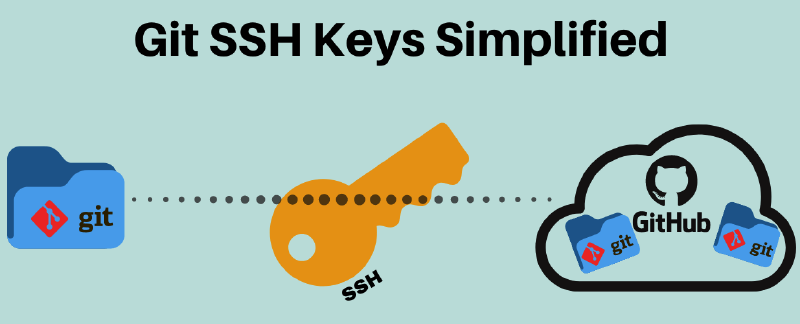为不同的 Git 服务生成不同的 SSH Key
在一台设备上使用 Git 托管代码时,我们可能会遇到以下需求:
- 我有多个 Git 平台(Github, Gitlab, …)的账号,每个平台的账号都需要一个 SSH Key。
- 在同一个 Git 平台,我有多个账号,每个账号都需要一个 SSH Key。
- 不同平台的账号,可能使用相同邮箱进行注册。
这时,如何生成和管理 SSH Key 成为一个问题。
设置局部 Git 信息
在不同文件夹下,都可以设置不同的局部 Git 信息:
|
|
开启 SSH Agent
开启 SSH Agent 对 SSH 执行代理,用于缓存私钥:
|
|
生成不同的 SSH Key
指定文件名,生成不同的 SSH Key,即使相同邮箱也可以进行区分:
|
|
将生成的私钥添加进代理:
|
|
将公钥添加到 Git 平台
首先复制 SSH 公钥:
|
|
然后到 Git 平台中,添加该公钥。